
Hi,
is it possible to export an image of the superimposition. That would be a really great function.
TIA
WebCeph Manager
Dear doctor. Thank you for your question. If you check the buttons on the right control panel of the Superimposition page, there is a "Video Export" button and an "Export Tracings" button. If you click these two buttons after completing superimposition, you can extract the superimpositon result as a GIF animation or PDF file. Currently, the function to extract images into JPG or PNG image file format is not provided, but we may consider adding it if there are user requests. Thank you.
WebCeph™
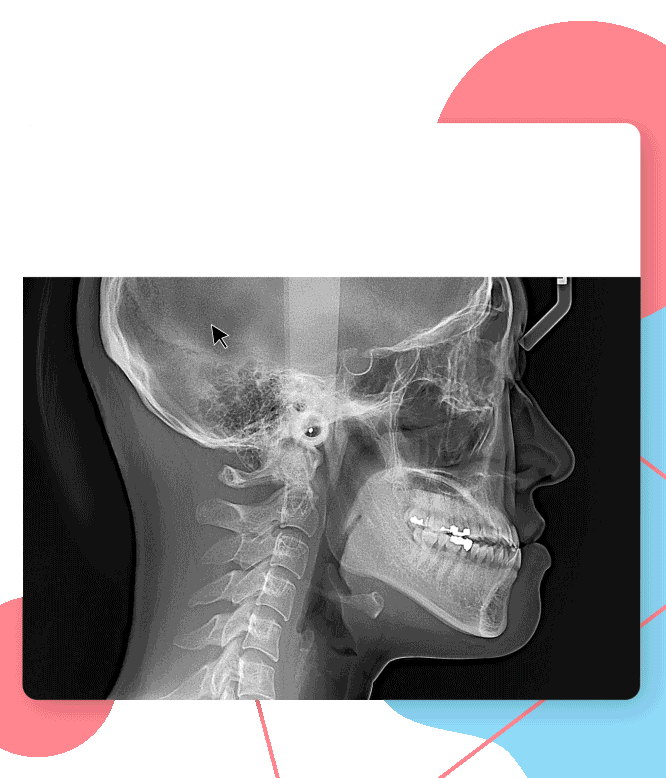




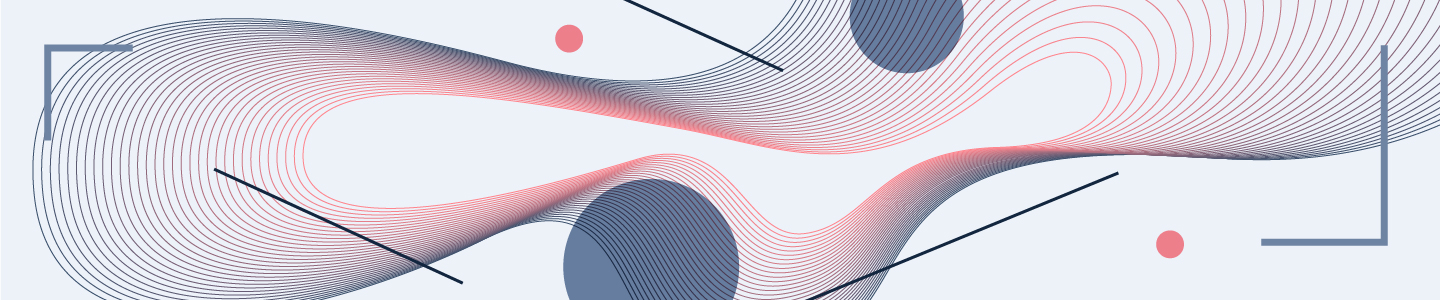

WebCeph Manager
Dear Doctor, Thank you for your question. Please note that WEBCEPH currently provides the ability to compare two records and export measurements. To use this feature, go to the Charts tab located within the Analysis section. Then select two records to compare their respective measurements. After selecting the records, you can click the "Export to Excel" button to extract measurements from two different time points into a single Excel file.
WebCeph Manager
rhoehr
Thank you 😀