
Dear WebCeph Support Team, While attempting to make a payment for a one-year subscription, the transaction was unfortunately processed for only one month. I would like to continue with the one-year plan as originally intended. Kindly let me know: Is it possible to make an additional payment now for the remaining 11 months? What is the procedure to upgrade or extend the current one-month plan to a one-year plan?
Dear WebCeph Support Team, I am facing an issue while trying to purchase the yearly subscription for WebCeph Premium. When I attempted to complete the payment via PayPal, I received the following error message: "Sorry, we couldn't set up your subscription using the card you selected. Please try another card." I kindly request your assistance in resolving this issue. Please let me know if there are any specific card requirements or alternative payment options available.
WebCeph Manager
Dear Doctor, Thank you for reaching out to us. The PayPal error message stating, “Sorry, we couldn’t set up your subscription using the card you selected” typically occurs due to restrictions placed by the card issuer on recurring or international transactions. It may also result from insufficient balance, authentication failure, or the use of a virtual/prepaid card. We recommend trying a different card, or contacting your card provider to confirm whether international and recurring payments are permitted on your account. If the issue persists, you may consider using an alternative payment method such as PayLetter. [Alternative Payment Option: PayLetter] Click the “Other options” button located at the bottom right of the payment window to attempt a direct credit card payment. Please let us know if you need further assistance. Sincerely, WEBCEPH Team
WebCeph™
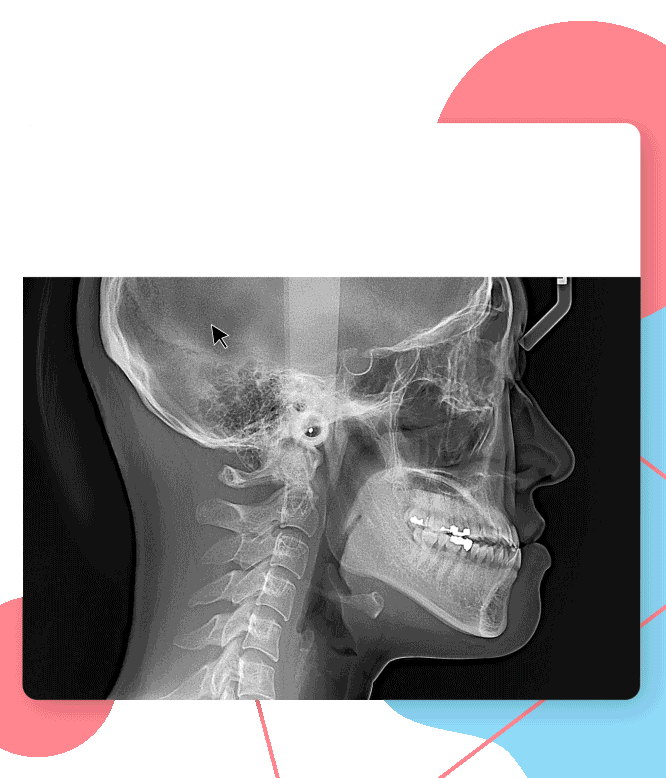






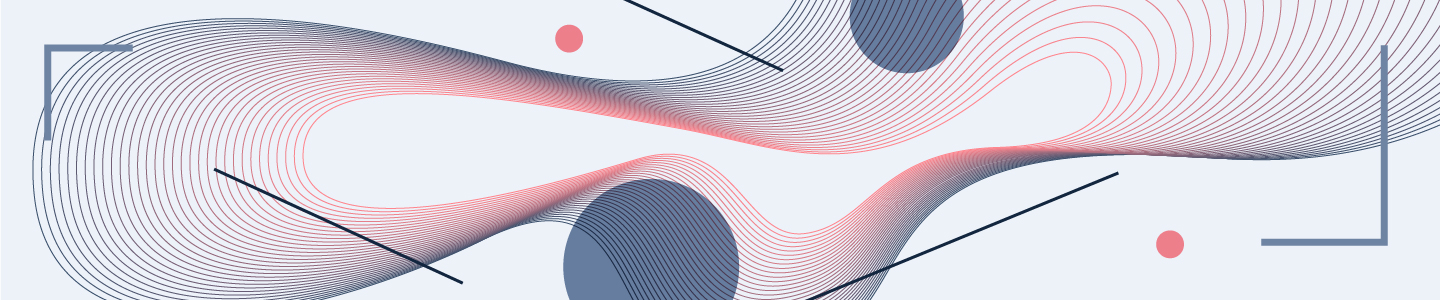

WebCeph Manager
Dear Doctor, Thank you for contacting us. Unfortunately, there is currently no option to automatically switch or upgrade from a monthly plan to a yearly plan once the monthly payment has been processed. To proceed with a yearly subscription, you will first need to cancel your current monthly subscription, and once your account returns to the Free plan, you can resubscribe by selecting the one-year plan. To cancel your subscription, please follow these steps: Go to [Account] > [Payment Method] > [Unsubscribe]. We appreciate your understanding. If you have any questions or need assistance during the process, please feel free to reach out to us at any time. Thank you.