
Hello, Is it possible to scale the tracing on the "analysis" page so I can get the tracing to fit entirely? For example in the image I attached, I would like to scale down the tracing so the chin does not get cropped off. Thanks
I know we can rotate and crop the image prior to digitization. But if we can modify the analysis page it would make our workflow significantly simpler.
Hi, for superimposition is it possible to include more outlines for comparison? For example tracings for the cranial base, orbitale and zygoma, nasion, porion, Ptm, mandibular canal, internal symphysis etc. Something more in style with the ABO. Thanks
WebCeph Manager
Dear doctor, Thank you for your inquiry. Unfortunately, the current version of WebCeph does not offer a feature to add tracing lines. Other doctors also had requested tracing lines in the ABO style previously. We are currently contemplating how to develop this feature. Please understand that even if we decide to proceed with development, it may take a considerable amount of time due to planning, development, and QA processes. We sincerely appreciate your valuable opinion.
WebCeph Manager
Dear Doctor, Thank you for your inquiry. When using the ABO Superimposition button in the Superimposition tab, certain anatomical structures, including mandibular canal, are displayed on the screen. However, these structures are not directly drawn by AI but are generated based on the relative positions of other structures. Therefore, we recommend reviewing these results to meet your specific needs after completing the ABO superimposition. Thank you.
Hello, When I align my tracing to FH plane, it gets cut off sometimes. Is there a way to have the tracing automatically scaled down so all the landmarks are included? Or is the only way to reupload the Ceph? Thank you
WebCeph Manager
Dear Doctor, Thank you for your inquiry. The issue you are experiencing can occur under the following circumstances: 1) If the uploaded X-ray image has insufficient margins. 2) If the patient’s head was tilted too far back during the imaging. In such cases, utilizing the “Align to FH Plane” feature may result in parts of the image being cut off outside the viewport. To conduct a more thorough investigation into this issue and explore possible solutions, could you please send the original X-ray you uploaded to admin@assemblecircle.com? Thank you for your cooperation. Sincerely, WEBCEPH
WebCeph Manager
Dear Doctor, Thank you for your inquiry. Currently, the WEBCEPH viewer tab allows angle adjustments; however, unfortunately, the feature to expand insufficient margins is not available. We recommend re-uploading the image with additional margins included. We regret any inconvenience caused by our inability to provide the functionality you require. We sincerely appreciate your understanding. Thank you, WEBCEPH
Hi I noticed that the mean and SD vary greatly among patients. Is there a way to standardize it, and correct the values as needed?
For example in these two patients attached, the ANB mean and SD are very different, and actually wrong in one of them (ANB +4.9 is not Class I). Thanks
WebCeph Manager
Dear Doctor, Thank you for your inquiry. The measurements are set with different mean and standard deviation (SD) values based on age and gender. In the younger patient population, there is still some growth potential in the mandible, which is why the standard ANB values for younger patients are set higher. Unfortunately, modifying the default measurements would apply the changes to all users, so it is not possible to do so. However, we can duplicate the measurements and share them with you, allowing you to make the necessary modifications for your personal use. Please note that the feature to share analysis methods and measurements is currently a Premium feature, and only Premium members can have these measurements shared with them. Thank you for using WEBCEPH.
Hello, Is it possible to adjust the image on treatment simulation so the photo is not cut off? Thanks
It also seems to automatically align the Ceph/photo to Frankfort Plane. Can I turn this off?
WebCeph Manager
Dear Doctor, Thank you for your inquiry. Indeed, the treatment simulation was designed to automatically align images with the Frankfort Horizontal (FH) Plane based on initial user feedback. Unfortunately, at present, we do not have the functionality to disable this automatic alignment. We appreciate your patience and thank you for using our service.
Hello, I've noticed that the "U1 to SN" measurement has the wrong mean (should be 103 +/- 6). Thanks
Is there a way to change it without having to create my own custom measurement?
WebCeph Manager
Dear doctor, Thank you for your question. Unfortunately, there is no option for users to directly edit measurements created by the administrator. The option available is to create custom measurements, input average values, or clone administrator's measurements as per user request and then make modifications. Thank you.
WebCeph Manager
Dear doctor, we are sorry that the feature to share custom measurements is currently available only to users with a premium subscription. After I send a friend request and establish a friend connection with you, then we would be able to share custom measurements with your account. However, as of now, your account is on the Plus subscription, and the measurement sharing feature is not accessible at this level.
migespgom
Thank you for your answer. Actually I didn't need the information of U1 to SN (but thank you very much anyway!). My question was more general, because usually I need to know the paramaters you used in measurements's configuration to know really what am I meausring. I think it would be nice to be able to see that information easily. Thanks!
Hello, Is there a way to save my preference for Lines and measurement colour? Thanks
Right now I have to change it manually for every tracing.
WebCeph Manager
We've added the features you requested. When the user changes the visibility setting or line color in the analysis tab, it is automatically saved. When the user come back to the Analysis tab, the saved setting will be applied. If you want to return to default settings, you can press the reset button to return to default settings. Thank you very much.
WebCeph Manager
WebCeph™
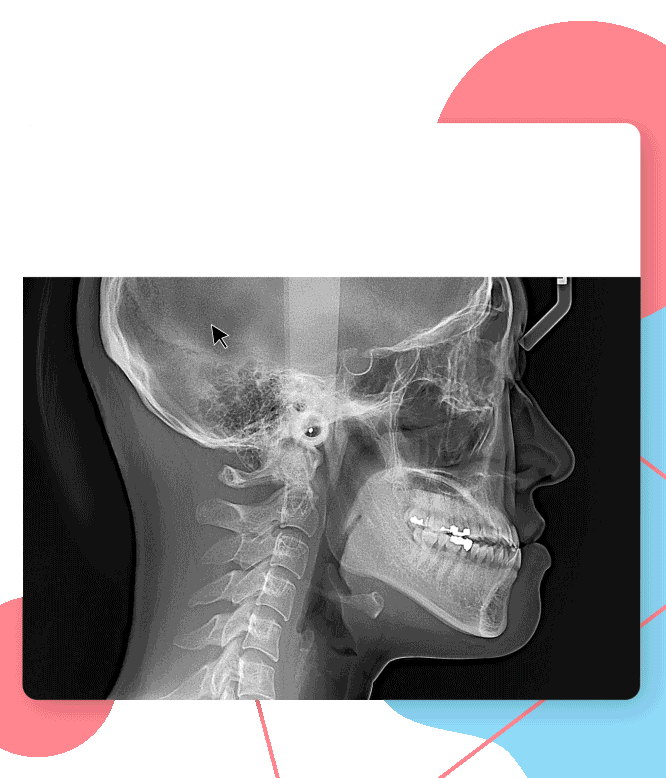














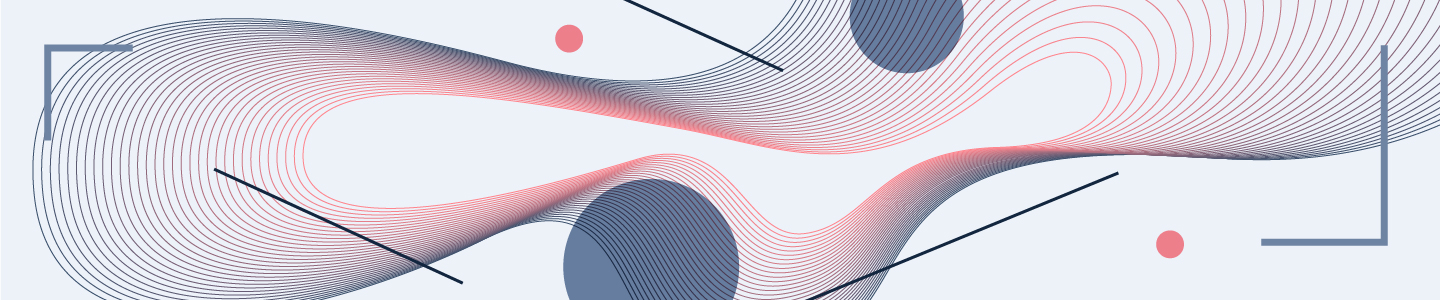

WebCeph Manager
Dear Doctor, Thank you very much for your valuable feedback. From the image you attached, it seems that the X-ray has insufficient margin at the lower area, which may cause the chin to be cropped. We kindly suggest ensuring that enough margin is included at the bottom of the X-ray image before uploading it. We truly appreciate your opinion, and we will discuss this matter with our technical team to explore possible improvements in the future. Thank you again for using WEBCEPH.