
Hello, can you provide me some information about how to use profilogram. Thank you.
WebCeph Manager
Dear doctor. Thank you for your question. The profilogram function is provided in the Analysis tab of each case. If you have completed and saved the tracing (landmark detection result) of a specific patient's record (lateral cephalometric image), you can go to the Analysis tab to check the tracing results and analysis results. If you look at the control panel on the right, there are three modes tabs: "Tracing", "Profilogram", and "Chart". Click the Profilogram tab. You can adjust the position and size of the profilogram by clicking the arrow buttons, rotation button, and scale slider shown in the control panel. Thank you.
WebCeph™
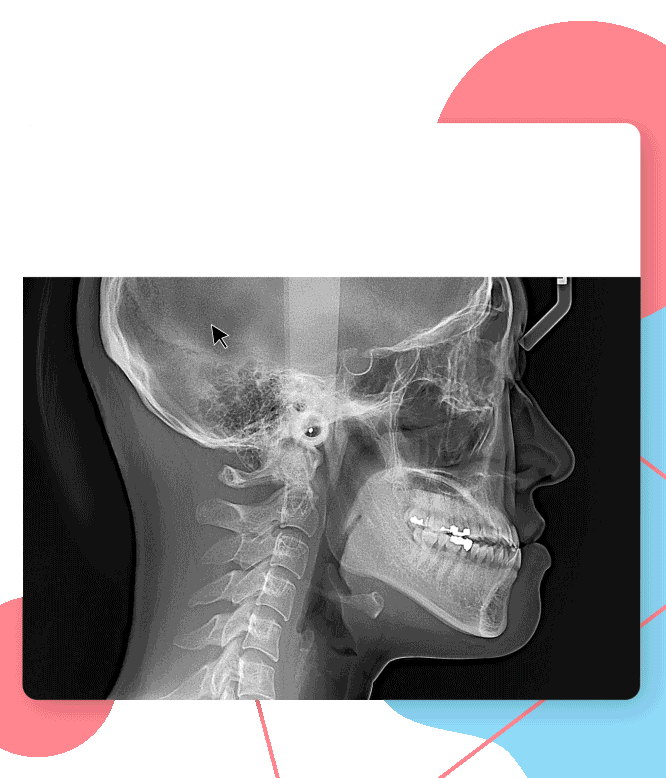







WebCeph Manager
Dear Doctor, We would like to inform you that due to the scheduled server upgrade of WEBCEPH, there was a temporary disruption in service availability. We are pleased to report that the upgrade has been successfully completed, and all functionalities are now operating normally. If you continue to experience any issues or require further assistance, please feel free to contact us. Thank you for your understanding. Sincerely, WEBCEPH
clinicadentalmd1
I need help I don't know how to use the application
WebCeph Manager
How to Use the WEBCEPH Application The WEBCEPH application can be downloaded from the Play Store or the App Store. After downloading, log in to start using the app. Once logged in, you can explore the various features available within the app. For detailed instructions on each feature, please refer to the user guide available at the link below. If you need further assistance, please contact the WEBCEPH support team at "admin@assemblecircle.com". Thank you.
WebCeph Manager
WEBCEPH Guide