التكلفة

WEBCEPH ELITE
Ultimate Mastery Membership
COMING SOONيوفر WebCeph ELITE عارض مخطط الإطباق بمساعدة الذكاء الاصطناعي مع قوالب الأقواس وخطوط المرجع للمسافات.

WebCeph Elite's artificial intelligence model automates the upload of clinical photos, further reducing diagnosis time.

WebCeph Elite provides full-screen case presentation functionality for patient consultation.

يدعم WebCeph PREMIUM عارض قياس الجمجمة PA بمساعدة الذكاء الاصطناعي مع النقاط المرجعية المقترحة والإرشاد البصري.

يوفر WebCeph PREMIUM عارض الوجه الأمامي بمساعدة الذكاء الاصطناعي مع أدلة نسب الوجه كمرجع بصري.

يوفر WebCeph PREMIUM عارض الوجه الجانبي بمساعدة الذكاء الاصطناعي مع أدلة الملف الشخصي والتعليقات التوضيحية.

In WebCeph PREMIUM, you can use WebCeph's advanced features without watching advertisements.
The progress of the treatment is automatically made into a time-lapse video. You can save this and send it to the patient.

You can add extra landmarks to make your analysis method more versatile.

You can check the coordinates of each landmark and export it as an Excel file.


In WebCeph PREMIUM, the maxilla and mandible can be individually superimposed, and the function of superimposition of two or more multiple images is provided.


Instead of the WebCeph's watermark, you can print the logo of your clinic on the PDF analysis report.

You can check the movement amount of each landmark in well-organized table and export it as an Excel file.

The patient's facial profile pictures can be superimposed with the aid of artificial intelligence and saved as a video.

WebCeph PREMIUM allows you to organize clinical cases in a more diverse format. You can save the case images directly in WebCeph PREMIUM.


WebCeph PREMIUM provides the ability to compare measurements of different treatment stages in an analysis chart.
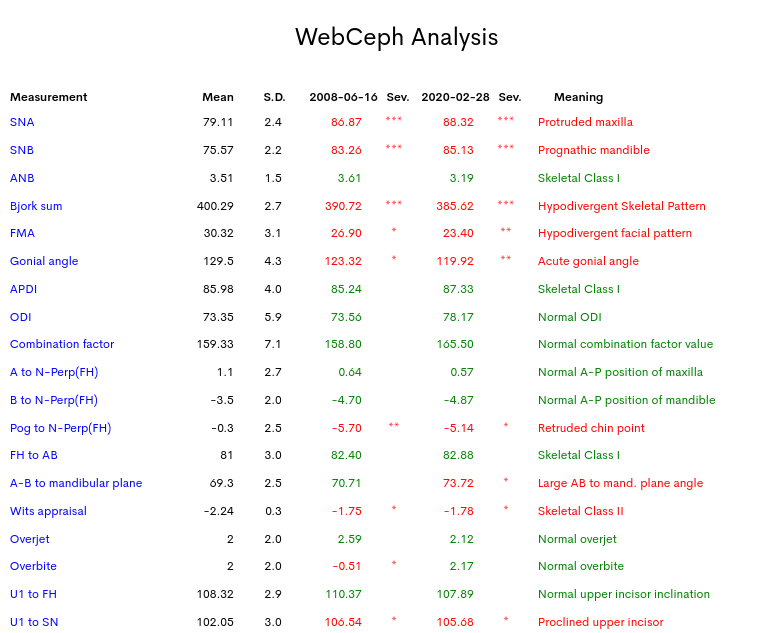

In the Viewer tab of WebCeph PREMIUM, the function to crop and edit clinical pictures is provided.

WebCeph PREMIUM provides additional features of Toosapp to communicate with patients.



WEBCEPH PLUS
Advanced Ad-Free
UPGRADE NOWIn WebCeph PLUS, you can use WebCeph's advanced features without watching advertisements.
The progress of the treatment is automatically made into a time-lapse video. You can save this and send it to the patient.

You can add extra landmarks to make your analysis method more versatile.

You can check the coordinates of each landmark and export it as an Excel file.


In WebCeph PLUS, the maxilla and mandible can be individually superimposed, and the function of superimposition of two or more multiple images is provided.


Instead of the WebCeph's watermark, you can print the logo of your clinic on the PDF analysis report.

You can check the movement amount of each landmark in well-organized table and export it as an Excel file.

The patient's facial profile pictures can be superimposed with the aid of artificial intelligence and saved as a video.

WebCeph PLUS allows you to organize clinical cases in a more diverse format. You can save the case images directly in WebCeph PLUS.


WebCeph PLUS provides the ability to compare measurements of different treatment stages in an analysis chart.
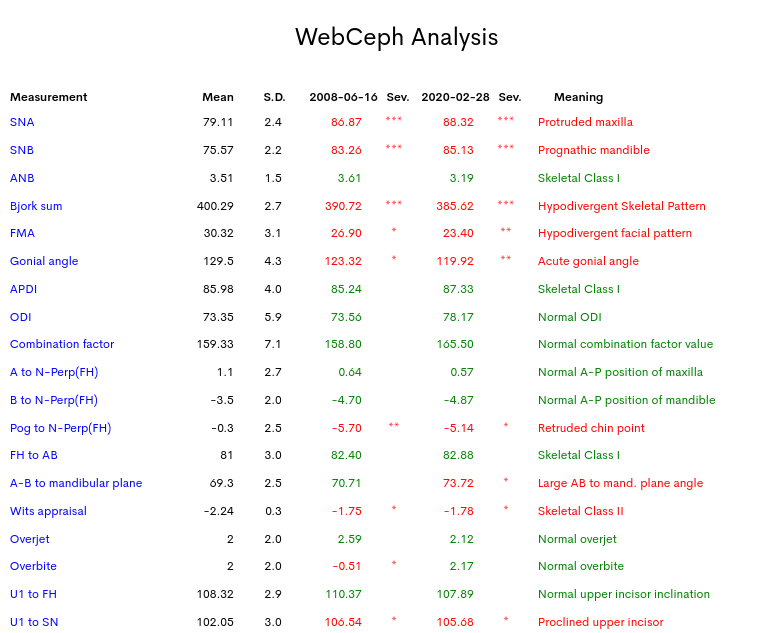

In the Viewer tab of WebCeph PLUS, the function to crop and edit clinical pictures is provided.

WebCeph PLUS provides additional features of Toosapp to communicate with patients.



WEBCEPH
FREE/ month
- Automated Cephalo Tracing
- Various Cephalometric Analysis
- VTO/STO Simulation
- Superimpositon تلقائي
- Image Gallery
- Case Review and Caseroom


